| Processor: | 1 gigahertz (GHz) or faster with 2 or more cores on a compatible 64-bit processor or System on a Chip (SoC) |
| RAM: | 4 gigabyte (GB) |
| Storage: | 64 GB or larger storage device
Note: See below under “More information on storage space to keep Windows 11 up-to-date” for more details. |
| System firmware: | UEFI, Secure Boot capable TPM |
| TPM: | Trusted Platform Module (TPM) version 2.0 |
| Graphics card: | Compatible with DirectX 12 or later with WDDM 2.0 driver display |
| Display: | High definition (720p) display that is greater than 9” diagonally, 8 bits per color channel internet |
| Internet connection and Microsoft accounts: | Windows 11 Home edition requires internet connectivity and a Microsoft account to complete device setup on first use.
Switching a device out of Windows 11 Home in S mode also requires internet connectivity. For all Windows 11 editions, internet access is required to perform updates and to download and take advantage of some features. A Microsoft account is required for some features. |
There may be additional requirements over time for updates and requirements to turn on specific features within the OS.
Windows 11 Home’s Benefits
Some features in Windows 11 have increased requirements beyond those listed above in the minimum requirements section. Below are some additional details regarding the requirements for key features:
- 5G support requires a 5G capable modem.
- Auto HDR requires an HDR monitor.
- BitLocker To Go requires a USB flash drive (available in Windows Pro and above editions).
- Client Hyper-V requires a processor with second-level address translation (SLAT) capabilities (available in Windows Pro and above editions).
- Cortana requires a microphone and speaker and is currently available on Windows 11 for Australia, Brazil, Canada, China, France, Germany, India, Italy, Japan, Mexico, Spain, the United Kingdom, and the United States.
- DirectStorage requires an NVMe SSD to store and run games that use the “Standard NVM Express Controller” driver and a DirectX12 GPU with Shader Model 6.0 support.
- DirectX 12 Ultimate is available with supported games and graphics chips.
- Presence requires a sensor that can detect human distance from the device or intent to interact with the device.
- Intelligent Video Conferencing requires a video camera, microphone, and speaker (audio output).
- Multiple Voice Assistant (MVA) requires a microphone and speaker.
- Snap three-column layouts require a screen that is 1920 effective pixels or greater in width.
- Mute/Unmute from Taskbar requires a video camera, microphone, and speaker (audio output). The app must be compatible with the features to enable global mute/unmute.
- Spatial Sound requires supporting hardware and software.
- Teams require a video camera, microphone, and speaker (audio output).
- Touch requires a screen or monitor that supports multi-touch.
- Two-factor Authentication requires the use of a PIN, biometric (fingerprint reader or illuminated infrared camera), or a phone with Wi-Fi or Bluetooth capabilities.
- Voice Typing requires a PC with a microphone.
- Wake on Voice requires a Modern Standby power model and microphone.
- Wi-Fi 6E requires new WLAN IHV hardware and driver and a Wi-Fi 6E capable AP/router.
- Windows Hello requires a camera configured for near infrared (IR) imaging or a fingerprint reader for biometric authentication. Devices without biometric sensors can use Windows Hello with a PIN or portable Microsoft compatible security key.
- Windows Projection requires a display adapter that supports Windows Display Driver Model (WDDM) 2.0 and a Wi-Fi adapter that supports Wi-Fi Direct.
- Xbox (app) requires an Xbox Live account, which is not available in all regions. See Xbox Live Countries and Regions for the most up-to-date information on availability. Some features in the Xbox app will require an active Xbox Game Pass subscription. Learn more about the pass.

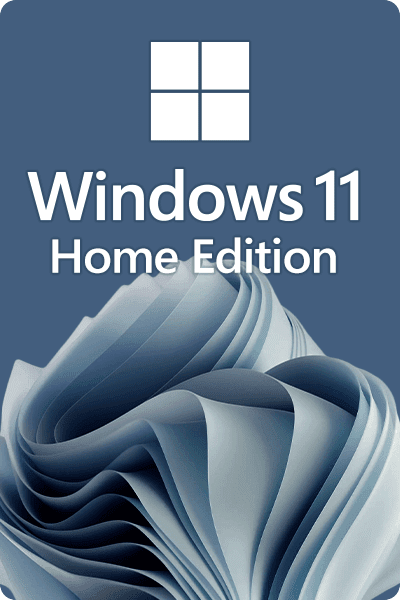






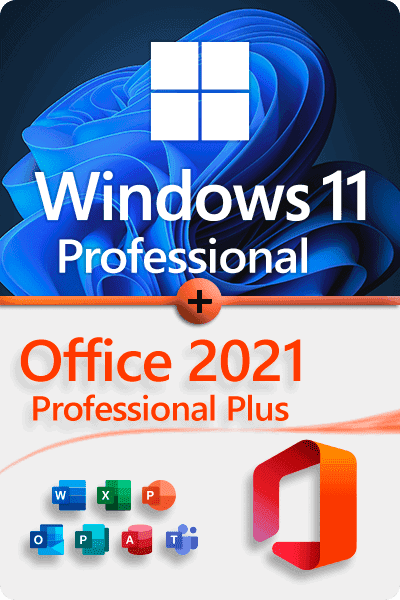

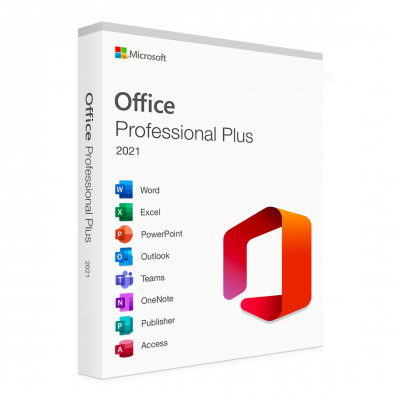


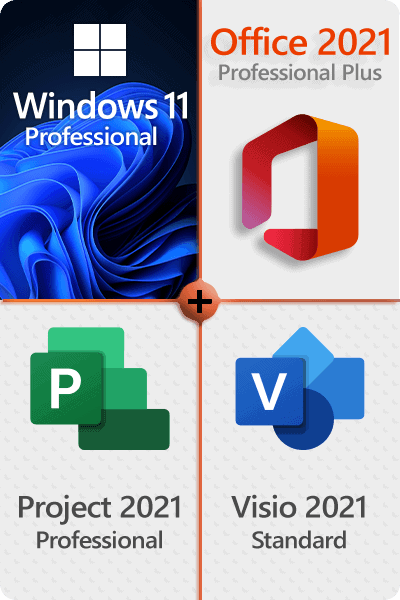
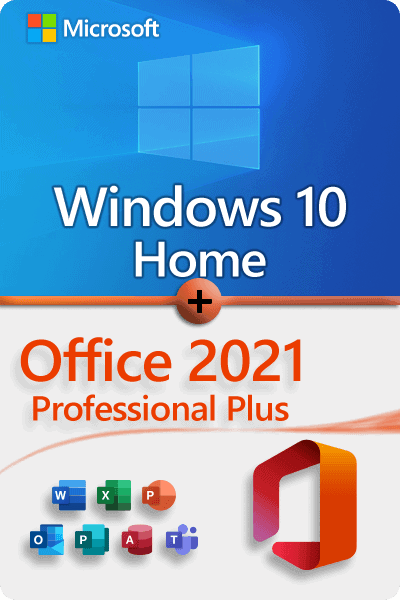
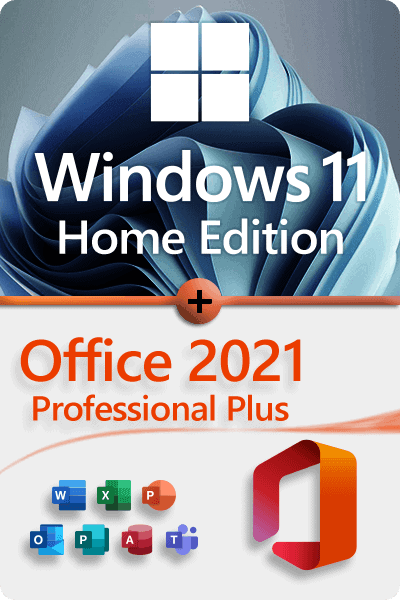
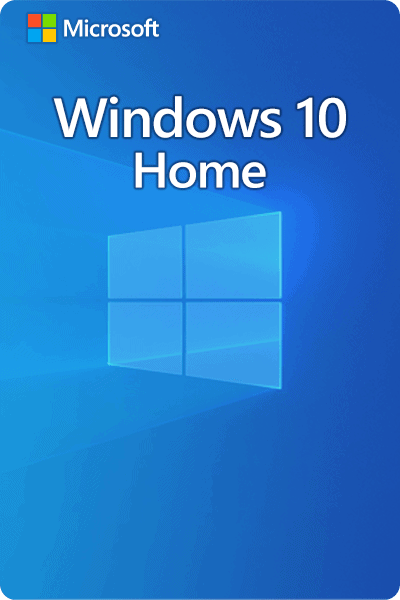


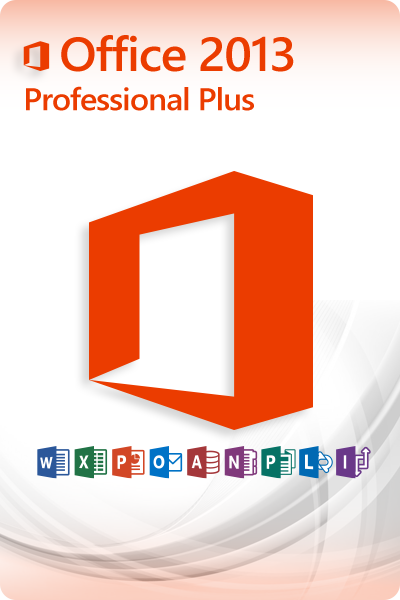
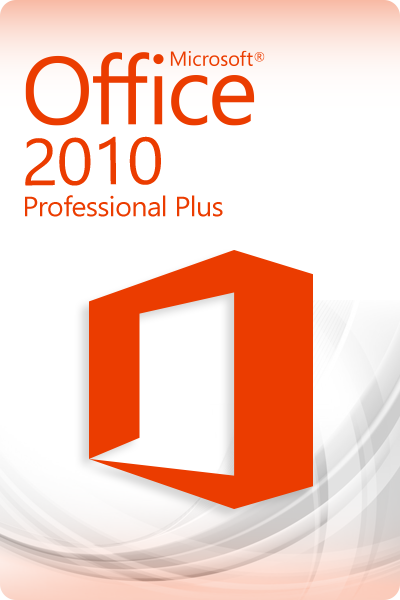

Carsten Schmidt – :
Ein sehr gutes Produkt und auch der Service war 1 Klasse
Raina Beyer – :
Schnelle Lieferung, gleich verwendbar, günstig im Preis. Danke an den Kundenservice bei der Hilfe bei der Aktivierung von Win 10 Home.
Amalia Arndt – :
Das Produkt gut und der Servicecenter sehr hilfsbereit.
Josef Neumair – :
Ausgezeichneter Service, das Win 11 Home-Produkt hat alle im Shop beschriebenen Eigenschaften.
Bärbel Schulz – :
Super Unterstützung von Jessie, super Shop
Ruediger Gehring – :
Ich bin sehr dankbar für den heutigen Kundenservice. Ich habe viele Fähigkeiten, aber die Installation neuer Software gehört nicht dazu. Michael war fantastisch bei der Unterstützung und der Installation des Ganzen. Ohne ihn hätte ich das nicht geschafft. Vielen Dank
Rudolf Wolf – :
Ich war zuerst skeptisch, es hat im Endeffekt alles super geklappt, Service war sehr freundlich und hilfsbereit – immer wieder gerne.
Vanessa Koch – :
Eine sehr effiziente Software die einem das Arbeiten erleichtert
Hans-Peter Senk – :
Sehr guter Support, welcher sich zeitnah um eine Lösung gekümmert hat (mit meinem Win 11 Home- Paket gab es ein Problem mit der Installation). Nun funktioniert alles perfekt.
Ralf Schmidt – :
Eine sehr gute Version womit man ziemlich viel machen kann.
Karsten Nadler – :
Ich hatte ein Problem mit meinem Key von Win 11 Home. Eine kurze Mail am Abend und gleich war der Support zur Stelle. Ich konnte mein Problem binnen einer Stunde lösen.
So geht Kundenservice! Gerne wieder.
Claus Wöhrle – :
Grâce à Gamecardshop, nous pouvons utiliser Win 11 Home sans aucun problème, et je peux acheter à nouveau sans aucun doute, car le service clientèle répond en moins de deux minutes.
Andres Sanden – :
Benutze es für den Rechner zu Hause bisher ohne Probleme.
Marc Kilchmann – :
La clé Windows 11 fonctionne très bien, au début j’avais des doutes sur la commande que j’avais passée, mais tout était satisfaisant, le service client très sympathique.
Merci beaucoup!”
Werner Freischle – :
Ein hochwärtiges Produkt akzeptiert eine vielzahl von Programmen und Softwares