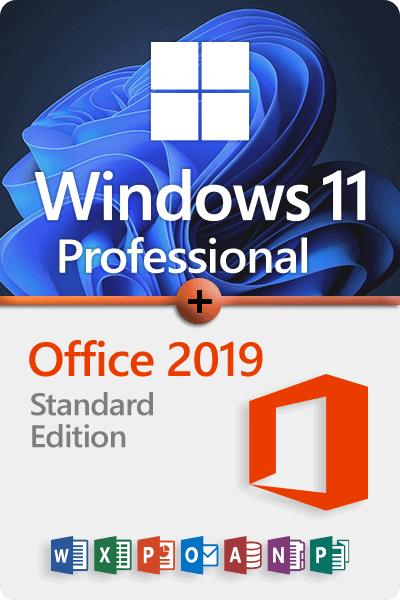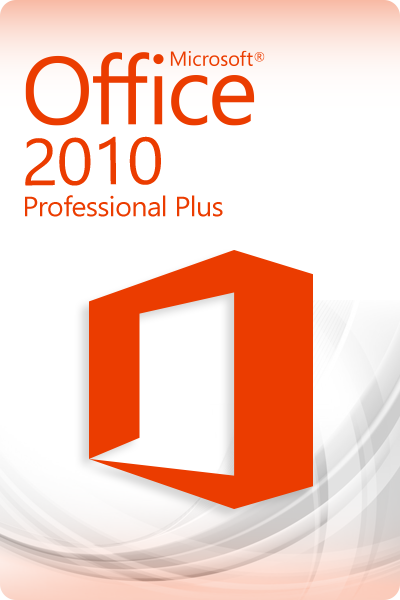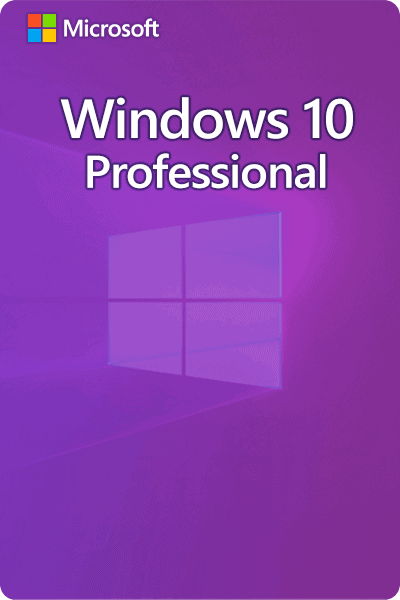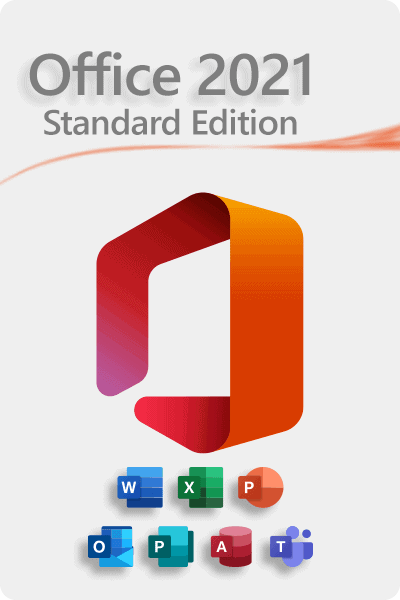In the launching of Windows 11, Microsoft ushers in a new epoch of computing, which promises to give more features to the users and an improved user experience that is more straightforward. However, many users are left wondering: you may ask if Windows 11 is indeed better than its predecessor Windows 10? Here we go to plunge into the major distinctions between these two operating systems to understand what is the most appropriate.
User Interface and Design:
Windows 11 brings about one of the most obvious changes in the interface and design of its operation system. Windows 11 offers a redesigned Start menu with an arranged taskbar, plus new window management features, delivering a more modern and updated view which is unlike the arranged traditional look of Windows 10. The redesign of Windows 11 is meant to provide productivity improvement and better aesthetics, which are relevant to the changing needs of users in the current digital age.
Performance and System Requirements:
Now in Windows 11, performance and efficiency are advanced when compared to Windows 10 because of the optimizations that are done especially in system resource management and multitasking. Nevertheless, Windows 11 is computer-demanding because of its requirement of hardware features like TPM 2.0 and Secure Boot. Whilst these restrictions may indeed be challenging for some users, they are meant to guarantee a more secure and stable environment.
Compatibility and Software Support:
One of the crucial aspects to consider when examining the quality of Windows 11 over that of Windows 10 is compatibility and application support. Windows 10 is already on the market for several years, and this is why it enjoys broad compatibility with almost all the existing hardware and software applications. While Windows 11 is a new operating system that is still in its early stages, some users might face compatibility issues with their older hardware or software that hasn’t been updated yet.
Security and Privacy Features:
Windows 11 has endowments for security and privacy that Windows 10 doesn’t, such as new and improved software including Windows Defender Antivirus, built-in malware protection, and improved encryption capabilities. In addition, Windows 11 introduces new security technologies including hardware-based virtualization-based security (VBS) and Secure Kernel, the systems to protect users’ information and data from being compromised.
User Experience and Productivity:
The user experience and productivity are an important point of Windows 11 as it offers new features and improvements that are aimed at streamlining tasks and increasing productivity. The list of these changes also includes, but is not limited to enhancements to multitasking with Snap Layouts and Snap Groups, a smarter Start menu with a personalized interface, and a deep integration with Microsoft Teams. Windows 10 offers a familiar feeling with a user experience that remains predictable, while the new Windows 11 goes further to enable productivity at its best with the many innovative features and design elements.
To summarize, ultimately the dispute of whether Windows 11 is better than Windows 10 or not depends on individual opinions and requirements. However, Windows 11 is packed with many wondrous features that Windows 10 does not have, especially the new user interface, improved performance and advanced security features. At the same time, it requires a more powerful system and has the chance of compatibility problems. In conclusion, Windows 11 may be worth the upgrade if an individual’s current operating system is compatible with their existing hardware and software, security is not a major concern, and they are seeking improved user experience features.